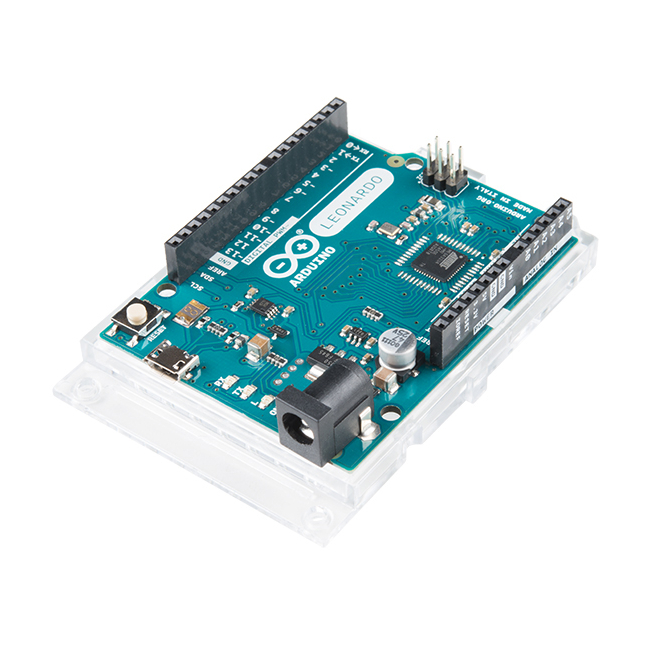Arduino Leonardo with Headers
Arduino is an open-source physical computing platform based on a simple i/o board and a development environment that implements the Processing/Wiring language. Arduino can be used to develop stand-alone interactive objects or can be connected to software on your computer (e.g. Flash, Processing, MaxMSP). The open-source IDE can be downloaded for free (currently for Mac OS X, Windows, and Linux). Never fear for accidental electrical discharge, either since since the Leonardo also includes a plastic base plate to protect it!
The Leonardo is Arduino's first development board to use one microcontroller with built-in USB. Using the ATmega32U4 as its sole microcontroller allows it to be cheaper and simpler. Also, because the 32U4 is handling the USB directly, code libraries are available which allow the board to emulate a computer keyboard, mouse, and more using the USB-HID protocol!
It has 20 digital input/output pins (of which 7 can be used as PWM outputs and 12 as analog inputs), a 16 MHz crystal oscillator, a micro USB connection, a power jack, an ICSP header, and a reset button. It contains everything needed to support the microcontroller; simply connect it to a computer with a USB cable or power it with a AC-to-DC adapter or battery to get started.
Not sure which Arduino or Arduino-compatible board is right for you? Check out our Arduino Buying Guide!
Includes:
- 1x Arduino Leonardo (with headers)
- 1x Plastic Base Plate
Features:
- ATmega32u4 Microcontroller
- Input Voltage: 7-12V
- 20 Digital I/O Pins
- 7 PWM Channels
- 12 ADCs
- 16MHz Clock Speed
- 32 KB Flash Memory
Documents:
| Manufacturer | SparkFun |
|---|