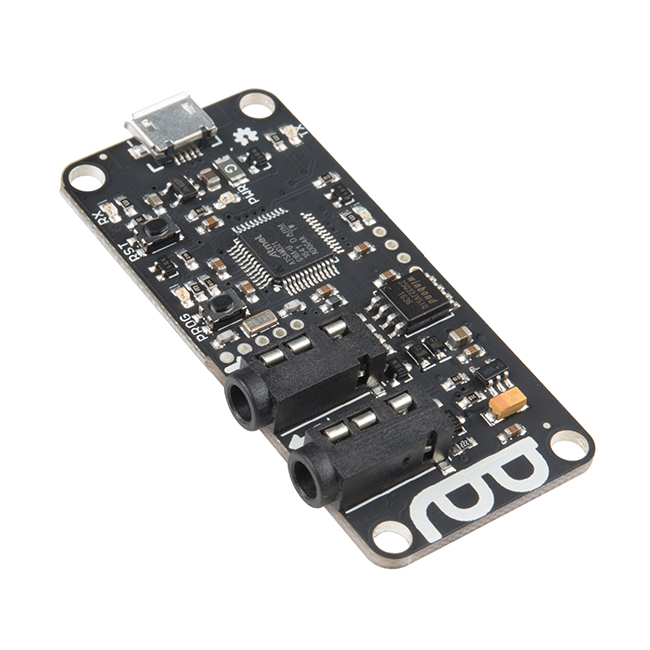Spectacle Director Board
The Spectacle Director Board controls all the actions in a Spectacle project. Though the Director Board doesn't do too much on its own, it is what communicates directly with SparkFun's Spectacle programmer and is the primary distribution channel for power and data in the system. To fully utilize the Director Board make sure to pick up one of the Spectacle daughter boards. This is your Spectacle's connection to the outside world! Needless to say, the Director Board is the must-have part for your Spectacle project!
Each Director Board features two 1/8" (3.5mm) jacks for Spectacle control signals. Plugging one TRRS cable into the headphone jack on your programming device and the other end into the “Program” jack on the Director Board will send commands into the reliable SAMD21 microcontroller at the board's core. All you need to do then is plug another TRRS cable into the “Direct” jack on the Director Board and the other end of it into the “In” jack on another Spectacle board, and you are set! Make sure to pay attention to the directionality of the jacks, as they will dictate how your other Spectacle modules speak with the Director Board.
Power to your Spectacle project is supplied via a microUSB port at the top of the Director Board. We have written an in-depth User's Guide to help direct you through each step of setting up any board in the Spectacle product line. You will be surprised by how easy and quick it is to make yourself into a Spectacle!
Spectacle is a product ecosystem centered around a simple idea: creative people shouldn’t have to learn new skills to use electronics in their projects. You’ve spent years developing the skills you use, and SparkFun wants to recognize that and help you expand your creations to include electronics without requiring you to spend years learning about electronics and programming.
Documents:
Videos
| Manufacturer | SparkFun |
|---|