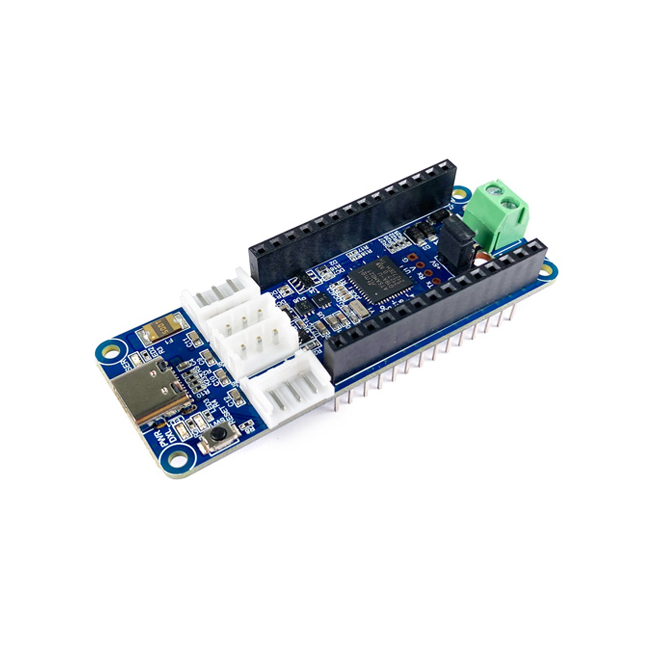The OpenRB-150 is a new open-source Arduino compatible embedded controller.
The controller has the same pinout and form factor as the Arduino MKR, and supports programming using the Arduino IDE.
It also features 4 dedicated DYNAMIXEL ports, and supports the DYNAMIXEL Wizard 2.0 for easy use and maintenance of DYNAMIXEL.
Package Components
| Item | Quantity | Description |
| OpenRB-150 | 1 | DYNAMIXEL Controller |
* Batteries and cables are not included in this package.
H/W Specifications
| MCU | SAMD21 Cortex-M0+ 32bit low power ARM® |
| Operating Voltage | 5.0V (USB 3.0) 3.7V ~ 12.6V (VIN or Terminal) |
| Operating Temperature | -40℃ ~ 85℃ |
| Allowable Current | 3.0A (DYNAMIXEL Port) |
| Connector Types | USB C-Type, Terminal Block |
| DYNAMIXEL Ports (TTL) | JST B3B-EH-A(2), JST S3B-EH-A(2) [Max 1Mbps] |
| Dimensions | 66 x 25 mm |
| Weight | 13g |
Pinout

How to Supply Power (3 Methods)
Power can be supplied to the OpenRB-150 in three ways depending on the voltage and serial communication type of DYNAMIXEL.
1. 5V TTL DYNAMIXEL

2. 12V TTL DYNAMIXEL

3. 12V RS-485 DYNAMIXEL

Compatible DYNAMIXEL
The OpenRB-150 is compatible with all DYNAMIXEL models.
However, additional equipment is required for use with the following types of DYNAMIXEL.
1. RS-485
The DYNAMIXEL Communication Bridge is required to convert signals.
2. 24V
A separate power supply is required.
3. DYNAMIXEL-AX and MX Series (Molex connectors)
A Molex-JST convertible cable is required.
Caution
1. The Arduino MKR board is not included in the package.
2. When supplying power, please check the jumper settings. (USB C Type, VIN, Terminal VIN)
3. Please do not charge the battery when it is connected to the controller.
4. Please check the power input terminal before connecting it to the controller.
Link
DYNAMIXEL2Arduino Library(GitHub)
[Video] DYNAMIXEL Quick Start Guide with Arduino
[Video] DYNAMIXEL Quick Start Guide with DYNAMIXEL Wizard 2.0
| Item | Quantity | Description |
|---|---|---|
| OpenRB-150 | 1 |
DYNAMIXEL Controller |
* Batteries and cables are not included in this package.
| Manufacturer | Robotis |
|---|