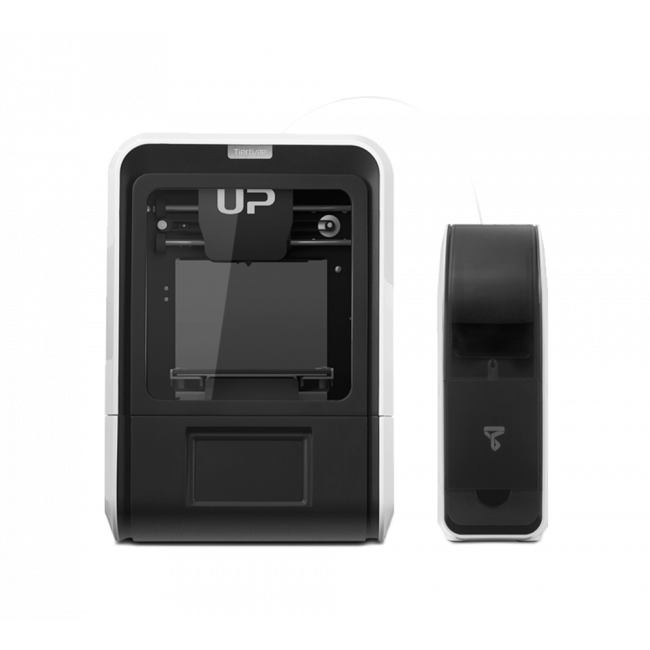Tiertime UP mini 2 ES

Description
The Tiertime UP mini 2 ES is a more advanced version of the UP mini 2 with an updated hardware and software. Retaining its predecessor’s full enclosure with built-in HEPA filtration, it provides a perfect combination of emissions protection and build chamber temperature stability.
| Precision | 100 microns (0,1 mm/layer) |
| Build volume | 120 x 120 x 120 mm |
| Speed | Up to 150 mm/second |
| Compatible materials | Tiertime ABS / Tiertime PLA /ABS Zortrax / M3D ABS / M3D PLA and foreign filaments |
Up mini 2 ES on video

Complete protection
The full enclosure of Tiertime UP Mini 2 ES provides the needed protection from external conditions and air currents of your prints. This gives added security, making it well-tailored for use in schools, by amateurs, and professionals !

4.3 Inch Color LCD Screen
An updated control screen version of the original UP mini 2, the UP mini 2 ES has features that include: editable printer IP address, print job storage, and print the stored model file using the touchscreen. It also opens the possibility for further enhancement via future uploadable screen upgrades.
Enhanced 3D printing workflow
An Ethernet socket allows you to connect your printer to a wired Local Area Network for maximum security. This is particularly useful for schools and businesses averse to transmitting sensitive design data in a wireless environment. A second USB port allows you to load sliced print tasks from a USB memory stick and launch the print job from the printer’s LCD touchscreen.

HEPA filter + Carbon filter
The Tiertime brand UP300 3D printer includes the dual air filtration system specially designed for its large print chamber. The air is filtered by HEPA filter and separate activated carbon filter which drastically reduce toxic emissions. HEPA filter promises 99.95% efficient filtration for ultrafine particles.
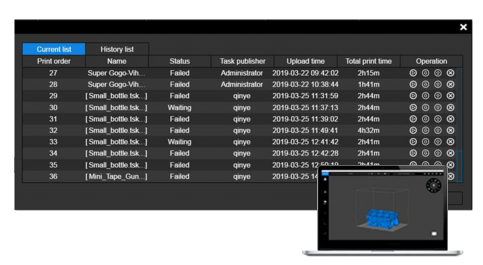
Tiertime Print Queue
This feature allows multiple users to send their ready-to-print files from different sources to the same machine via USB / WIFI / LAN. Sending files to print files from a variety of sources to a 3D printer can be complex and time consuming. If there is only one 3D printer in the office and multiple designers want access to it, they will have to constantly monitor the machine. Users have to wait for files to be sent to the printer and printed, which could take hours. Tiertime Print Queue allows multiple users to send files to the printer simultaneously. First come, first served ! The files that will be printed will appear in the waiting list.
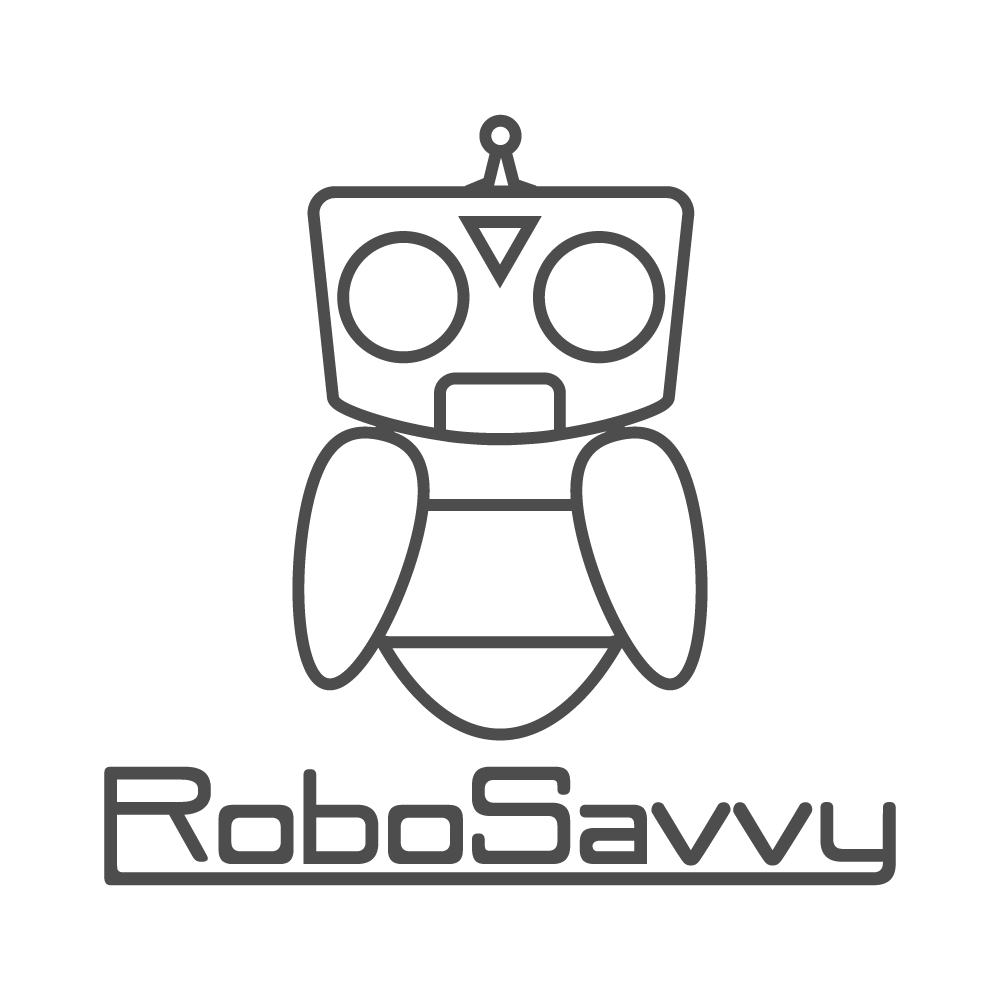
Easily Removable Supports
Among the major strengths of Tiertime 3D printers is ease in which the supports are removed, which is a whole lot simple compared to the other machines. The preview before printing will generate for you the supports necessary for the floating parts of your object and will make sure that they can be easily removed when the model is finished.
UP STUDIO slicing software
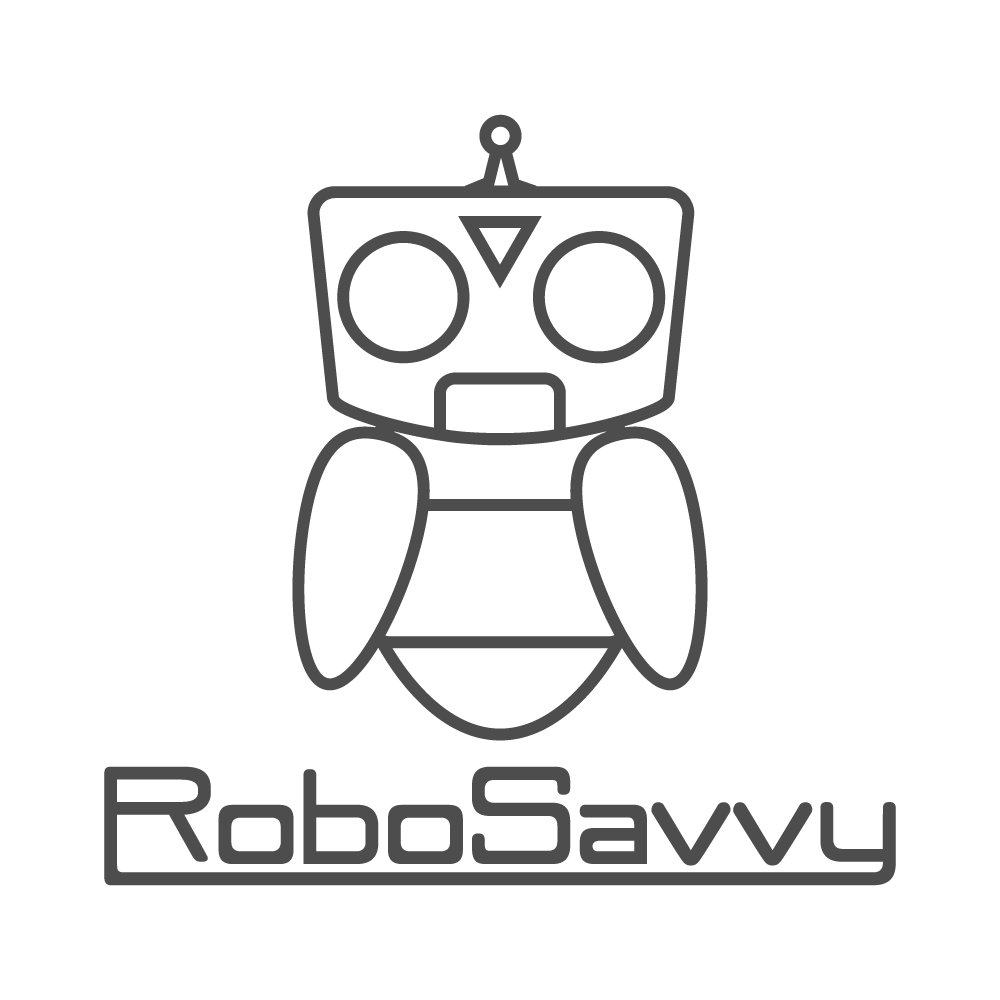
From the UP print preview software, configure your prints with ease!
You can position your 3D model in the ideal direction for printing, configure the thickness of the layers, filling between layers and much more. The software also allows you to convert an image 2D as 3D file. This software also exists in the form of an Apple mobile application.
Available on Mac and PC
Technical specifications
Physical dimensions of Tiertime UP mini 2 ES
| Dimensions | 255 x 365 x 385 mm |
| Weight | 7.5 kg |
| Package weight | 42.5 kg |
| Technology | MEM (Melted Extrusion Modelling) |
| Extruder | Simple |
| Printing speed | 200 mm/sec |
| Buildplate volume | 120 x 120 x 120 mm |
| Resolution | 150 - 350 microns |
| Filament diameter | 1,75 mm |
| Nozzle diameter | 0,4 mm |
| Plate | Reversible: perforated, glass / Heated |
Software
| Version | UP Studio Version 2.5 and more |
| Supported files | .stl, .obj, .up3, .tsk, .3mf, .ply, .off, .3ds |
| Compatible | Mac OS 10.10, Windows 7 and more |
| Connectivity | WI-FI, ethernet, USB cable, USB key |
Temperatures
| Max. extruder temperature | 299 °C |
| Max. plate temperature | 70 °C |
| Ambient operating temperature | 20 - 30 °C |
| Storage temperature | 0 - 35 °C |
Consumption
| AC Input | 240 [V] AC, 50/60 [Hz] 110 [V] AC, 50/60 [Hz] |
| Consumption | 90 W |
| Manufacturer | Tiertime |
|---|